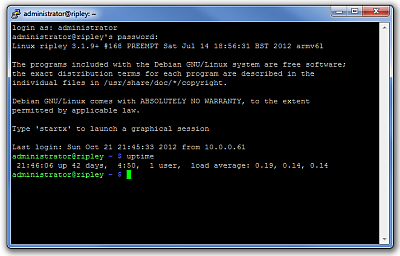Mein Heiratstermin 12.12.2012...
... hat leider nicht geklappt. Danke an alle, die trotzdem die Daumen gedrückt haben. War lieb von Euch, aber leider vergebens. Dann eben im nächsten Leben.
Quote of the day
"Aber wisst Ihr: Das schöne an der Zeit ist, dass sie vergeht."
Christina Enders am 1.12.2012
Repurposing the O-Key quick launch touch sensor on the MSI Windpad 110W
Short story: I have written a piece of software for the MSI windpad 110W that repurposes the touch sensor "O-Key" to work like the windows key. This allows you to use that key in order to flip between Metro Modern UI and desktop. Download location is here.
Longer essay: I still like my Windpad 110W, it is a tablet computer that runs Windows 8 quite nicely, although it hasn't been designed to run Windows 8. It ships with Windows 7 and comes with a bunch of crap software from MSI, among it the horrible G-Sensor app for which I have already created a replacement that works much better than MSI's software. Part of that software is also an app named o-easy.exe that is executed during each login and is lingering in the background after it has been started during login. There is also a touch sensor key on the right side of the tablet that makes this application visible if pressed. This app will then allow the user to turn on or off bluetooth or WIFI or whatever else.
Being an avid user of a Windows RT surface tablet as well, I have become accustomed to the windows key on my surface tablet. This is a hardware key which is placed below the bottom of the touch screen on the surface, horizontally centered. If you press it, it works as if you had pressed the windows key on a keyboard, had you attached one. Pressing the windows key on Windows 8 makes the screen flip between the Metro Modern UI state and the traditional desktop style So I wondered if it would be possible to repurpose the sensor button that MSI had reserved for their O-easy application to emulate the windows key.
Enter project "So-Lazy". It can be downloaded here as an MSI. Install it on your windpad 110W, log out and log in again and you will be able to use the O-Key as the Windows-Key. If you feel the desperate need to start O-Easy for configuration purposes, you can still do so, but you will have to run it from the desktop shortcut.
I have only tested the binary on x64 Windows 8. I would be glad to hear from folks who installed it on x86 Windows 8. The installer will come with the full source code for the binaries and it is distributed under the terms and conditions of GPL version 3. The fine folks from Certum in Poland gave me a code signing certificate for free, so it is even digitally signed.
Have fun with So-Lazy.
Most critical infrastructure (@home, that is...)
Seit gut zwei Monaten tickt jetzt mein Raspi zuhause in Crailsheim im 24-by-7 headless Betrieb und ich möchte ihn nicht mehr missen. Er ist mit Kabelbinder auf den Plasterouter von arcor draufgetaped und ist eine wahre Augenweide in seinem selbstgebauten Lego-Case. Auf der Maschine läuft ein OpenVPN-Gateway, das es mir gestattet, per DynDNS aufgelöst, einen Tunnel von meiner Filderstädter Wohnung (oder von sonstwo) in das heimische Netzwerk zu machen (auf Layer 2, d.h. ich bekomme eine IP aus dem heimischen Netzwerk) und dort den zweitwichtigsten Dienst des Raspi (oder auch den wichtigsten?) zu erreichen: Er hostet meine Subversion Repositories. Damit kann ich endlich, endlich, von Filderstadt aus ein- und auschecken und ein Subversion Backup anlegen, juchhu! Und er löst damit meinen alten Subversion-Server ab, der 300W Leistung hatte und nicht so viele Funktionen abdeckte wie der Raspi, der sich mit schlanken 3,5 Watt, und das nur unter Volllast, begnügt.
Nebenbei ist der Raspi natürlich noch WINS-Server, Sambaserver, Symbolserver, und was mir sonst noch so an Späßchen in der Zukunft so einfällt. Stress gab es nur am Anfang, weil die SD-Card von (ausgerechnet!) Kingston nicht so wirklich gut lief und es Datenverluste damit gab. Jetzt läuft eine SD-Card von Fuji und damit ist die Welt schön. Mein nächstes Projekt mit einem zweiten Raspi ist ein mobiler Wireless Access Point, mal sehen, wie das dann läuft.
Hier ein paar Bilder, die Uptime ist schon mal gar nicht so schlecht: